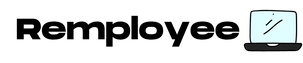Remote work fatigue is real.
And it’s getting worse.
Last month, I found myself staring at my laptop at 10pm, still in the same sweatpants I’d worn for three days straight. My back hurt. My eyes burned. I couldn’t remember the last time I’d left my apartment.
Sound familiar?
We traded commutes for constant connectivity. Office boundaries for blurred lines between work and life.
In fact, meetings after 8 p.m. are up 16% year over year, according to Microsoft’s 2025 Work Trend Index.
The exhaustion runs deeper than any pre-pandemic burnout ever did. Because now, your office is your bedroom is your gym is your everything.
In this article, you’ll learn what remote work fatigue is, the main factors driving it, and eight proven work from home tips to manage it effectively.
What is Remote Work Fatigue?
Remote work fatigue is the mental, physical, and emotional exhaustion that comes from working from home for extended periods. It goes beyond regular tiredness. It’s a bone-deep depletion that sleep doesn’t fix.
Mentally, your brain fogs up like a bathroom mirror. Concentration becomes impossible. You read the same email four times and still don’t comprehend it. Decision-making feels like climbing Everest. Even choosing lunch paralyzes you. The cognitive load of constant self-management without external structure drains your mental reserves dry.
Physically, your body rebels in weird ways. Mysterious back pain appears. Shoulders live at ear level. Headaches become your personality. Your eyes burn from screen glare. Energy crashes at 2pm daily. You’re simultaneously wired and exhausted—too tired to exercise, too anxious to rest.
Everything happens in the same four walls. Your bed sees you work. Your kitchen table hosts client calls. Boundaries dissolve. Work colonizes every corner of your existence.
What are the Signs Remote Work Fatigue?
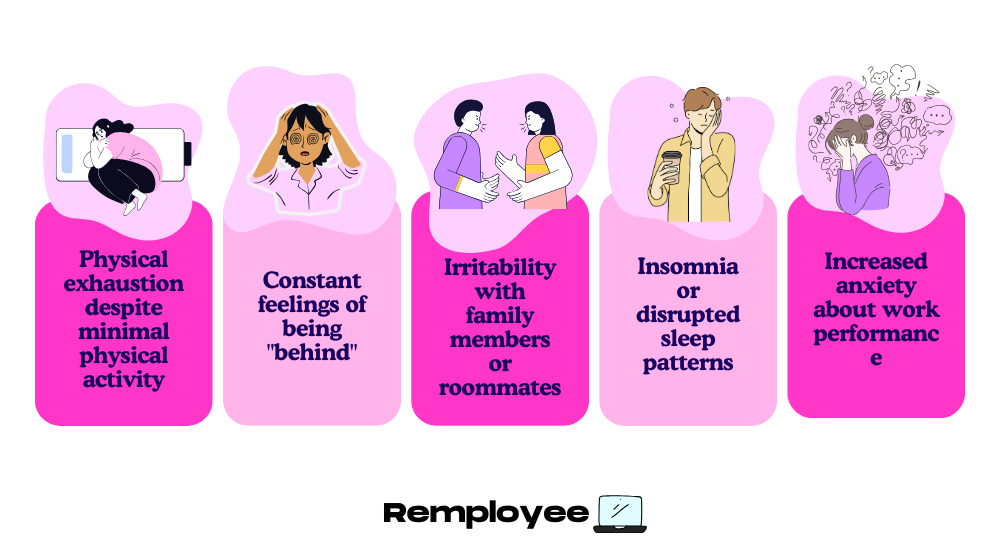
You’re experiencing remote work fatigue when work feels impossible even though you’re technically doing it all day. The symptoms creep in slowly, then hit all at once.
Here’s what to watch for:
- Physical exhaustion despite minimal physical activity
- Difficulty concentrating during video calls
- Constant feelings of being “behind”
- Irritability with family members or roommates
- Insomnia or disrupted sleep patterns
- Loss of motivation for tasks you once enjoyed
- Increased anxiety about work performance
- Forgetting to eat meals or eating constantly
The weird part? You might be working more hours than ever while accomplishing less. Your productivity tanks while your screen time soars.
How Remote Work Fatigue Affects Productivity and Well-Being?
Remote work fatigue destroys both your productivity and mental health in ways you don’t see coming. The impact compounds daily until you’re operating at half capacity while feeling twice as stressed.
Your well-being takes the biggest hit. Remote work burnout triggers anxiety, depression, and chronic stress. Sleep quality plummets. Relationships suffer when you’re too drained for meaningful connections. The isolation of working from home amplifies every negative emotion.
That said, parents especially feel the squeeze. If you need roles built for flexible schedules, explore work from home jobs for moms.
Common Causes of Remote Work Fatigue
The root causes of remote work exhaustion run deeper than too many Zoom meetings. They’re built into how we’ve structured work from home life.
Many companies are now exploring hybrid work models as a solution to combat the isolation and boundary issues that lead to burnout.
Here are the main culprits destroying your energy:
- Zero boundaries between work and home – Your kitchen table is your conference room. Your bedroom doubles as your office. Work invades every corner of your living space.
- Digital overload and notification hell – Slack pings, email alerts, Teams messages, calendar reminders. The constant interruptions fragment your attention into useless pieces.
- Back-to-back video calls without breaks – Eight straight hours of performative eye contact while your lower back screams and your soul leaves your body.
- Isolation from colleagues and social interaction – No more hallway chats, lunch runs, or spontaneous desk visits. Just you and your screen in endless silence.
- Lack of physical movement – Your commute is now 10 steps. Daily movement dropped to near zero. Your body atrophies while your mind races.
- Pressure to be “always on” and available – Every message feels urgent. Response time becomes a performance metric. You can’t escape because work lives where you live.
1. Block Focus Time Like Meetings
“Focus on being productive instead of busy.”
– Tim Ferriss
Remote work means constant interruptions. Every notification breaks your concentration. Recovery takes 23 minutes each time.
Start blocking 2-hour chunks on your calendar labeled “Deep Work – Do Not Disturb.” Treat these blocks like client meetings—non-negotiable and protected. Turn off Slack. Close email. Phone goes in another room.
I block 9am-11am daily for focused work. My team knows I’m unreachable. Urgent issues wait. Real emergencies are rare—most “urgent” messages aren’t.
During focus blocks, work on one task only. No tab switching. No quick email checks. No “multitasking” that’s really just doing multiple things badly. Tools like Freedom or Cold Turkey block distracting websites automatically. Your productivity doubles when your attention isn’t split eight ways.
2. Take Screen Breaks Every Hour
Your eyes aren’t meant to stare at screens for eight straight hours. Neither is your brain.
Set a timer for 50 minutes. When it rings, step away completely. Not a different screen—away from all screens. Look out a window. Water plants. Do pushups. Stretch your neck. Pet your dog. Anything but pixels.
The 20-20-20 rule saves your vision: Every 20 minutes, look at something 20 feet away for 20 seconds. I use the Stretchly app—it forces breaks by taking over my screen. Annoying? Yes. Necessary? Absolutely.
These micro-breaks prevent the accumulation of fatigue. Five minutes away every hour beats a two-week burnout recovery. Your remote work productivity actually increases when you work less but focus more.
3. End Work with a Shutdown Ritual
Remote work never ends unless you end it. Deliberately. Daily.
My shutdown ritual takes 10 minutes: Review tomorrow’s priorities. Close all work tabs. Shut down the computer entirely. Put laptop in a drawer. Say out loud: “Work is done.”
That last part feels silly. Do it anyway. Your brain needs the verbal cue. Physical actions cement the mental transition. The laptop in the drawer matters. Out of sight, out of mind actually works.
Create your own ritual. Maybe you write three wins from today. Clear your desk completely. Turn off work notifications on your phone. Light a candle. Play specific music. The details don’t matter—consistency does. After two weeks, your brain automatically shifts to rest mode when the ritual starts.
4. Schedule Real Human Interaction
Video calls don’t count as social interaction. They drain energy instead of creating it. There are virtual team building ideas that are fun, but still. 🤷♀️
Book real-world meetings weekly. Work from a coffee shop Tuesday mornings. Join a coworking space twice a week. Meet another remote worker for lunch Fridays. Schedule it like you’d schedule a dentist appointment—non-negotiable.
Last month, I started “parallel working” sessions with a friend. We work silently in the same room for two hours, then grab lunch. No collaboration needed. Just human presence. The energy shift was immediate.
Can’t leave home? Keep video calls camera-optional. Audio-only calls reduce Zoom fatigue by 50%. Walking meetings outside beat sitting at your desk. Your mental health improves when you remember other humans exist beyond your screen.
5. Move Your Body Every Day
Remote work killed your accidental exercise. No more walking to the train. No more stairs to the office. Your daily movement dropped to nothing.
Exercise isn’t optional anymore—it’s remote work survival. Schedule it like a meeting. 7am yoga. Lunch run. Evening weights. Whatever gets you moving. I do 20 pushups before every video call. Weird? Maybe. Energizing? Absolutely.
Standing desks help but aren’t enough. You need actual movement. Dance between calls. Do squats while coffee brews. Walk during phone meetings. Use a stability ball instead of a chair. Set movement reminders every 30 minutes.
The endorphins from exercise combat remote work depression better than any productivity hack. Start small. Five minutes of stretching beats zero minutes of nothing.
6. Protect Your Sleep Schedule
Remote work destroyed your sleep boundaries. Midnight emails feel normal. 6am Slack checks seem reasonable. Your circadian rhythm is shot.
Create a hard stop for work: No screens after 9pm. Charge your phone outside the bedroom. Use an actual alarm clock. Your morning anxiety drops when work can’t reach you at night.
I bought blue light blocking glasses for evening work emergencies. Game changer. Melatonin production stays intact. Sleep quality improved within a week. The Flux app adjusts screen color temperature automatically after sunset—your eyes stop burning.
Consistent sleep and wake times matter more than total hours. Pick a bedtime. Stick to it. Even weekends. Your remote work fatigue stems partly from irregular sleep patterns disrupting your recovery cycles.
7. Design Your Workspace Intentionally
Your environment shapes your energy. Working from bed guarantees exhaustion. Kitchen table setups cause back pain. Couch work destroys posture and productivity.
Invest in a proper setup. Ergonomic chair. External monitor at eye level. Keyboard and mouse separate from laptop. It’s worth checking employer obligations for remote employees as many companies are required to contribute to home office equipment costs.
I spent $500 on my home office setup. The ROI in reduced fatigue and increased productivity paid for itself in a month. My back stopped hurting. Headaches disappeared. Energy levels stabilized.
Define work zones and rest zones. Never work from bed. Keep work materials in one area. When you leave that space, work ends. Physical boundaries create mental boundaries. Your brain learns where work happens and where rest happens.
8. Take Real Days Off

Remote work means you’re always technically available. Weekends become “light work days.” Vacations include “quick email checks.” You never actually rest.
Last month, I took my first real day off in six months. Laptop stayed closed. Phone on airplane mode. Automatic email response saying I’m unreachable. The anxiety was brutal for two hours. Then, freedom.
Schedule complete disconnection weekly. Saturday or Sunday—pick one. No work thoughts allowed. No “quick tasks.” No exception for “important” emails. Delete work apps from your phone Friday night, reinstall Monday morning. Extreme? Try it once.
Remote work burnout happens because rest never happens. Your brain needs true downtime for memory consolidation and creative thinking. Those breakthrough ideas come during rest, not during your fourteenth hour of screen time. Protect your recovery time like you protect your biggest client meeting.
Wrap Up
Remote work fatigue won’t fix itself.
Start with one tip. Today. Right now.
Pick the easiest one. Maybe it’s the screen breaks. Maybe it’s putting your laptop in a drawer at 5pm. Maybe it’s those 20 pushups before your next call.
Small actions compound. One boundary becomes two. Two becomes a routine. A routine becomes your new normal.
Your energy returns slowly, then all at once.
Stop accepting exhaustion as the price of remote work. You can have flexibility without fatigue.
Freedom without burnout.
The choice is yours. Make it.
After years of freelancing through broken systems and vague job boards, Josie built Remployee to help others find what she couldn’t at first: flexible work that feels like freedom, not chaos. She believes real jobs should fit real lives—and that thoughtful writing can be a bridge to better work. If you’re looking for permission to choose differently, Josie’s already given it.